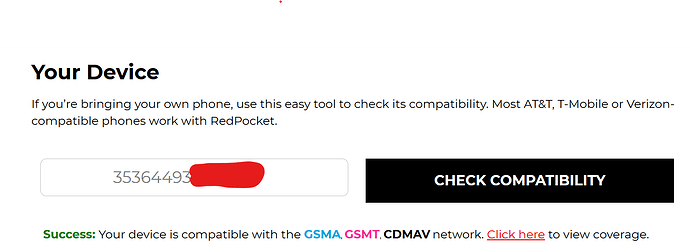i switched over to my brax3 tonight. i got a text from ATT saying the device i tried to activate does not work on their network. i have been making calls and texts with no issues. i took the sim out of my old iphone and moved it to the brax3 any thoughts?
Go to T-Mobile Network and save yourself hours if not days of frustration.
Welcome to our community!
Usually telcos make a compatibility check on sim activation. If you activate the SIM with a device listed in the official compatibility list, you should be able to use the SIM on a device not officially listed as compatible.
This seems to be what happened in your case.
Reading that you’re able to use the service without an issue, I wouldn’t worry about the message.
So what type saying is, I can take my sim out of my N10+ and put it in my ready to go B3 and not have an issue on ATT?
A lot of times, that does the trick.
AT&T in their infinite wisdom decided that they were going to enforce a whitelist/allowlist process for phones on their system, forcing some of us to actually buy new phones. To this day, they still utilize this list. Not sure what it is going to get on their approved list. I just know I had to LG V20s (US996 and H990) both of which were unlocked and one was dual sim international and a Cosmo Cummincator that all stopped running on AT&T when early 2022 rolled around. And still don’t work when I last tested with a friends SIM. Also, it is based on the IEMI number on the device so workarounds are difficult at best)
So if it currently functions on AT&T I wouldn’t expect it to do so for long.
Not sure what process it will take to get approved on their list of “Supported” devices, and may not happen soon considering the early date and the current low number of these devices that are in the wild.
Fun fact, when the first instituted their list and the last time I looked, the only SKUs supported were those that were associated or sold by AT&T. Look at the LG devices for example, only skus listed are for their branded phones.
{Ack, forgot to include the link for their list of supported devices)
BTW, still using my two v20’s on Mint (T-Mobile subsidiery). And before you guffaw at the fact I am still running 10 year old phones, they both run lineageOS and last me two weeks between having to plug it into a charger thanks to gutted OS and 10k batteries from zerolemon. (I am dreading when these batteries and the 2 spares I have die)
-G
I have cricket service and get error that hd voice is not supported by B3.
Was told to try another service so going with redpocket. They are telling me that B3 does not support esim.
Im about to believe I have a defective phone as can’t follow any of group advice to get this connected. It’s bad enough I may have to change all my family over to another service if I can find one that supports B3. Still waiting on instructions to send it in for repair or replacement. Please advise as im lost and extremely frustrated with this phone not working and not getting any actionable help to get anything done.
The BraX3 supports eSIM. And is officially supported by Red Pocket as per the compatibility checker on their site. https://www.redpocket.com/how-it-works
This is what I am getting when checking compatibility:
Did you receive this feedback form a live support agent, or some IMEI compatibility checker on their site after entering your IMEI? If the latter, can you confirm that your IMEI starts with the same 8 digits I shared in the screenshot (the first 8 digits authenticates the device model)?