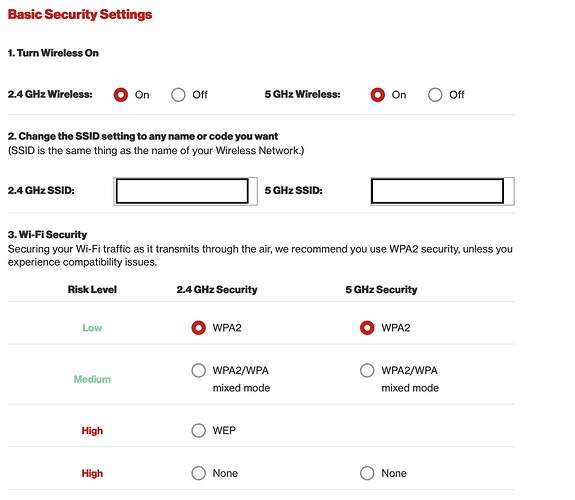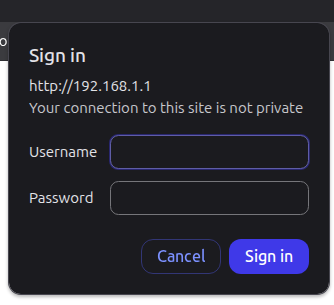Hi, adding my Asus AC-2900 RT-AC86U router to the treads. Have much the same issues everyone on these treads are having. Just got my Brax3 IodeOS this week. Hope this is resolved very soon. Thanks to all on the team for the difficult work you are doing.
Hi! This might sound silly, but have you tried using simple Wi-Fi network names? By simple, I mean ones without special characters or hyphens—like “mywifi.” It reminds me of an issue I had with some new IP cameras. Changing the network name to something simple, choosing 2.4 GHz or 5 GHz depending on compatibility, and using WPA2 fixed it. What I did in the end was reuse the guest SSID for them and then hide it once they were connected. Sorry—I was hoping to test this week with my extenders and several routers I have at home, but due to logistics I’m afraid I won’t be able to. Regards!
Updated to version 6.6-20250803-brax3.
No Change.
Linksys Smart WiFi Router - EA6900 - 2.4/5 ghz. - WPA/WPA2
WiFi via IPhone Hotspot
No WiFi via Hotspot Home Built AMD PC
I also have WPA2 no internet connection with Netgear R7000 and the Netgear EX7000. However I used a Zyxel MWR102 Travel router coonnected to the Netgear 7000 and it worked. Downloaded the 8/3 update as well as many apps from Fdroid and Aurora. After some usage it failed. It seems that the below is the pattern for failure and work with the Zyxel router using WPA2.
While working if I disconnect and then reconnect, the internet access step fails.
If disconnect, reboot the Zyxel router(disconnect and reconnect the usb power cable) and connect, it works. I don’t need to forget the password.
Blockquote
I have tried very simple SSIDs with no success
NightHawk AC1900 R7000 router here. I turned on my guest wifi network. It will connect on my guest network with no security. I downloaded the update, installed it, and rebooted. When I attempt to connect via 5g non guest network, same as always (Saved / Check password and try again / unmetered). Next I will try guest network with password.
Guest network with password is a no go. Same response. I bet if I turn off the security on my main connections, it will work. I get the feeling I’m spinning my wheels.
I need to get my t-mobile data activated. I don’t think that’s affecting wifi security, though.
I will continue to watch for a solution.
Still waiting on my device but thats one of my routers, nice to know i dont need to test that now
In New York Verizon G1100 Router cannot connect at home with the Brax3 with or without the 6.2.2 beta update.
Thanks for this info!
![]()
That was my hope. I’m looking forward to receiving it so I can test, try to help… and find out what I’ll encounter.
Same problem with mikrotik cAP AP with RouterOS 7.19. WPA2-Personal on both 2G and 5G.
IodeOS 6.6.
Works with Netgear M1.
With iode6.6, my Asus RT-AC88U will not authenticate.
I’m beginning to think that the CIA, FBI, Sohrohs, Gaits, Schwobb society is stalling your efforts. I was promised this phone back in March. Luciferians in govment are EVIL. They are desperate to attach their catalogs of information about me and other Brax customers to identities before we get our new phone. They are restricting apps like voicemail and others claiming the apps need an update, and (get this) they only way to update is by logging in to goggle on my phone. Old or new phone, I don’t want to do it. On a scale of one to ten my trust in them and govment is negative 900.
I go to t-mibole to activate my old sim card in my new phone and they say “login to your goggle on your new phone to activate your sim and get your contact list.” I suppose it may be that T-Mibole does not get paid for all the information they’ve collected on us if it’s not connected to an identity. Hence their desperation. Conducting a worldwide Luciferian takeover is going to be extremely expensive.
Regardless of the elites, thank you for your efforts to help with our wifi. Please keep us posted with all new discoveries and improvements on this issue.
Everyone tells you to login to your google account to get your contacts because, on android, that is where most people’s contacts are stored. If you keep your contacts on a different, self-hosted, service…then you don’t need to do that.
Confirmed I’m on
System Settings > About phone > iodéOS version = 6.6-20250803-brax3
connected to tethered device, still unable to connect properly to home wifi network
try not clicking on the link supplied adn just type in the IP address directly on a network connected PC without the http etc - 192.168.1.1
see screenshot
anything different?
That is funny - same hardware here - Netgear R7000 and the Netgear EX7000
In the last couple of days I have found if I “disconnect” from the travel router Zyxel it requires to be unplug/plug before WPA working. However, If I just turn off WIFI and use carrier data, when I return and turn on Wifi, it works.
Nice idea. Worth a try…